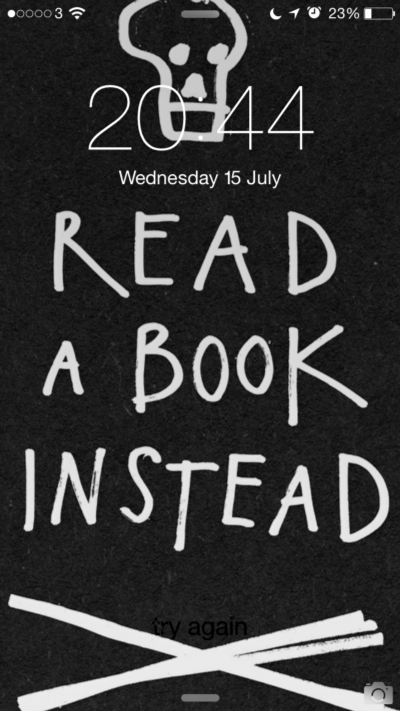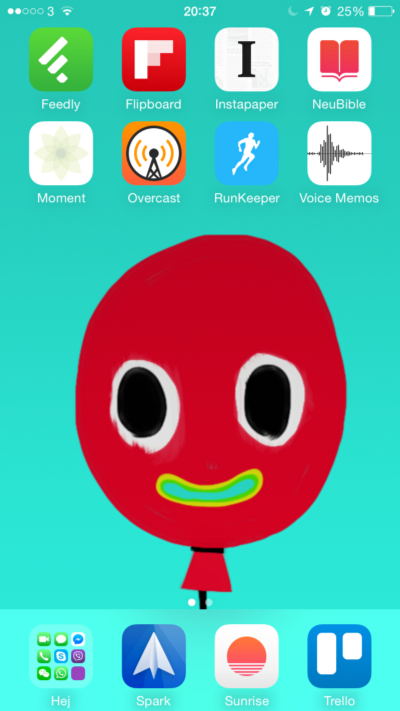13 tips for fighting Internet Overwhelm
By Tom Price
Last week, I wrote a piece on Internet Overwhelm. It was hard to put some of those thoughts out in public and I was worried that people would think I was simply an internet addict with a total lack of self-control. But it seemed to resonate with many of you, which was both heartening (I’m not the only one!) and saddening (wtf are we all doing?!).
Now, I want to offer some tools for tackling the problem. This list is by no means definitive, comprehensive, or proven to have any kind of success — it’s simply some measures that I’ve taken to fight I.O. (yep) in my life, and that you might consider using in yours. As ever, I’d love to hear what you think.
1 ~ Put your phone on airplane mode at night.
It’s 10 p.m., I’m drifting off to sleep until…bzzz — Tom’s texted me. Granted, I could ignore the text until the morning. But it’s impossible to resist! What if he’s bumped into Katy Perry in a pub and if I head there right now, I can meet her, too! What if he needs me? Suddenly, I’ve unlocked my phone, replied to the text, we’re chatting for the next twenty minutes, and my noble plans for getting to sleep early are derailed.
But not anymore. Now, once I settle into bed with a book, I set my alarm, put my phone on airplane mode and leave it that way until the morning. Even when I wake up, I leave it on airplane mode until I’ve done some morning essentials (for me, that’s reading a book, journalling, writing some lyrics, etc.) Then and only then do I turn it on and let the notifications start rolling (read: trickling) in.
Note that I didn’t say do not disturb mode. Why? Although DND stops your phone from flashing and buzzing with each new notification, it still lets them come in — so if I wake up in the night, or reach a boring part in the book I’m reading, I inevitably touch the home button and see a bunch of notifications, all begging for my attention. Airplane mode stops that.
2 ~ Put your phone on do not disturb mode in the day.
Not all the time (or maybe). But texts, calls and notifications always come at the most inopportune moments, like when you’ve finally settled down to writing that elusive Medium post. If you need to focus on something important for a period of time, make sure your phone’s not going to disturb you. You can set DND so important calls still come through (settings > do not disturb) but this makes it much easier to focus. Notifications are distractions that make demands on your brain, and there’s masses of research on the effects of multitasking and how detrimental it is to mental performance.
3 ~ Set your phone up for success!
- Lock screen: when I slow down enough to register its presence, my ‘Read a book instead’ wallpaper helps me pause before unlocking my phone, and asks whether I really need to check that thing I’m about to check. It doesn’t always work but sometimes it does — and I need all the help I can get. (The wallpaper is designed by Austin Kleon and you can get it here.)
- Home screen: this contains the things I want to be focusing on front and centre: Feedly, Flipboard, Instapaper and NeuBible because they’re the type of reading I want to be doing, rather than endlessly grazing on Twitter; Moment to encourage me to use my phone less; Overcast to remind me to listen to podcasts; RunKeeper to keep me inspired to put in the miles; Voice Memos to prompt me to come up with song ideas and record them quickly. Note: they’re not my most-used apps, but they’re the ones I want to be my most-used apps; it’s aspirational. As for the ones at the bottom, they’re apps that I use a lot but that aren’t particularly a distraction: a folder of my communication apps, Spark (emails), Sunrise (calendar) and Trello (to-dos).
- Everything else: is buried away in folders, with the exception of Citymapper and the Google suite (some of my most-used apps, but ones that don’t need to be on the home screen). I do this partly because I find it cleaner than having endless pages of apps, but also to hide away some of the apps that I might be tempted to use more: Facebook, Instagram, Twitter. Again, it doesn’t always work, but adding that extra layer of difficulty to access them helps stop me from opening them so frequently.
4 ~ Eradicate your Facebook news feed. And delete the app.
I’m not anti-Facebook — it’s the best way to keep in touch with friends all over the world because everyone has it — but I can do without the News Feed and its self-righteous rants, smug statuses and baby photos. Facebook News Feed Eradicator is a Chrome app that replaces the News Feed with inspirational quotes. I often visit Facebook during the day to reply to messages and this stops me from getting sucked into the News Feed — that thing is like crack.
The eagle-eyed among you will have noticed the Facebook app in my screen grab above. I usually manage to resist the allure of the app, plus I often need to check it for information while I’m out and about. But if you find yourself spending more time on it than you want to, delete it! You can always get it back. Try it and see whether it makes a difference. Ditto Instagram / Pinterest / Tumblr / whatever your vice is.
5 ~ Turn off (some) notifications.
You really need to know every time someone likes one of your Instagram photos? Heck no! Start with Facebook and keep turning off notifications until your thumbs hurt (settings > notifications). Notifications are rotting your brain.
6 ~ Roll up your emails.
I’ve been using Unroll.me for about three years and it’s no exaggeration to say that it’s changed my life. It’s a tool to help you a) unsubscribe from email lists you no longer want to be on, and b) sort the newsletters you do want to receive into one daily rollup.
I’m a firm believer in Inbox Zero and used to spend ages sorting through the 50+ newsletters I’d receive every day. These were all lists I wanted to be on, and newsletters that I wanted to read (if not every time then occasionally) but there were three main problems: 1) there were too many of them and it was taking a long time to sort through them, 2) each of them was taking up a space in my inbox, adding more work for me to get to inbox zero, and 3) they were arriving constantly throughout the day, causing my inbox count to grow each time — which was a major distraction.
Now, I receive one email, the rollup, at midday with all my non-urgent emails: newsletters, daily digests, etc. It still contains a lot of emails but crucially it only takes up one space in my inbox and distracts me once rather than 50 times. I scan it, open any emails I’m interested in, and then archive the email. What once took half an hour now takes five minutes. And if I need to access any of the original emails in their non-rollup form, they’re still searchable in my inbox.
It takes some time to set up (maybe an hour depending on how many newsletters you’re subscribed to) but I can’t recommend it enough. In my opinion, it’s superior to Google’s solution, Inbox, it’ll save you hours each week, and your inbox will be infinitely more manageable.
7 ~ Download Moment.
I loved receiving this email ^ from Jean for three reasons: 1) she’s my fave, 2) my blog had inspired her to spend less time on her phone, which made me feel warm inside, and 3) it introduced me to Moment. It’s a free iOS app that tracks how much you use your iPhone / iPad each day, and helps you set daily limits for yourself and be notified if you exceed them. You can also monitor your family’s usage too, which seems slightly creepy but y’know.
8 ~ And RescueTime.
In a similar vein, RescueTime is a free Mac app that monitors how much time you spend on your computer, and which websites and apps you use most. This ^ is my report so far today.
9 ~ Newsletters > Twitter.
I love Twitter but it’s got increasingly noisy over the past few years as publications attempt to cut through the noise by reposting the same stories multiple times, and writing inane articles simply for the sake of having more ‘content’ (barf). Recently, I’ve been checking Twitter less because I can’t keep up. Instead, I’ve subscribed to the newsletters of some of my favourite publications: Fast Company, It’s Nice That, Medium, etc. That way, I receive the highlights in my inbox the next day, sorted by how many page views / how much engagement they received. Essentially, everyone else is filtering articles for me, and I get to read the best bits.
10 ~ Magazines > newsletters.
In the same way, only the best bits are going to make it into a printed publication — because printing, unlike the internet, means there’s a cost and risk involved. So even when I don’t get around to reading Fast Company or It’s Nice That online, I make sure I pick up the magazines (INT’s Printed Pages is a gem) and read them cover to cover.
The other wonderful thing about magazines is that you can finish them! With the internet, there’s always another recommended article or link to follow. With a magazine, the end is in sight. And if you’re looking for a recommendation, my absolute favourite is The Great Discontent.
My friend Frances emailed me this week with some thoughts on magazines in light of the I.O. piece:
When I read your article about drowning in the internet, I related it to how I feel about drowning in everything. You’re so right that there is always more to read, always more to learn, always ways to remain more relevant/competitive/aware.
Magazines are limited in length and varied in content while unified in theme. Well-designed ones look, smell, feel great. I realized I enjoyed that experience and satisfaction, and I feel overwhelmed by the limitless nature of the internet. There’s always more to read on the internet. Deep dark holes to get lost in. I decided to pay money for the content I’m excited to sit down with, and digest it at my own pace. Recent subscriptions include The Gentlewoman, Pitchfork Review, and Maxistentialism (his Kickstarter helped shape my thoughts on this area).
11 ~ Books > magazines.
Same logic. People spend more time writing a book than they do a magazine article or blog post. Books are better. Books!
12 ~ Come up with your system.
Time is elastic, but it’s also finite. Over the past week, as I’ve been mulling over my original post and people’s responses, I’ve been trying to come up with a system for prioritising what I give my time to:
- I’m going to read a book first thing in the morning when I wake up.
- Over breakfast, I’ll open Instapaper and check out some articles I’ve saved.
- If there are breaks in the day, I’ll check out Flipboard.
- I’ll finish the day by reading a book in bed again.
There are a tonne of other things I want to keep up with but they’re not priorities anymore and I’m learning to be okay with that. I enjoy books more. They’re offline. They don’t make me feel stressed. If I have time to read other things, great. But if not, that’s the way it is — they’re not my priority.
This is my system and it’s already helping me feel less overwhelmed. But my system might not be the right one for you. Think about how you want to spend your time and where you want to devote your attention. If you find it helpful, routinise it like I’ve done above. Then stick to it.
13 ~ Be okay with not reading everything.
I feel scared about my recent decision to spend less time reading articles online: having my finger on the pulse of all things ~digital~ is crucial to my work — and, if I’m honest, my identity. But I can’t spend the rest of my life in a constant state of overwhelm.
Some people don’t have the desire to check all this stuff. My friend, Hannah, emailed me to say: “That is the right way to wake up. Not checking Instagram but rolling over and putting your arm around the person you love, around your own thoughts, around a book, or even a good yoga self love hug.” Right on.
I also spoke with my friend, Dan, who reads voraciously online but doesn’t suffer from that feeling of total overwhelm, like DAMN IT, I AM NEVER GOING TO READ EVERYTHING.
And then there are people like me: I want to read everything, I can’t read everything, and it makes me feel sick.
Something has to give. The internet isn’t going away. We’re going to have to learn how to deal with it.
Let’s begin.